VSphere is a collection of VMware software available to users to implement network virtualization. This software package is approximately 25 to 30 GB in size and includes components and software such as ESXi, VCenter, VSphere Client, vMotion, svMotion, etc.
What is ESXi?
One of the most important components of the VSphere software package is the ESXi operating system. True, ESXi is an operating system, just like Windows 10, Linux, Mac, etc., except that it is used for server virtualization. Virtually all virtual machines or server operating systems are installed on this virtualization operating system.
This operating system is specifically installed on the hardware (server). The job of the ESXi is to manage the various hardware resources of the server, such as the hard drive, RAM, processor, etc., between the virtual machines that will be installed on the server. In fact, with ESXi, you can create multiple virtual servers on a single physical server, and with ESXi, you can share hardware resources between these virtual servers.
What is Vmware vCenter?
Now that you know what ESXi is, let's move on to vCenter. One component of Vmware is the vCenter centralized management tool. This tool is used to manage multiple virtual machines and multiple ESXi hosts from a single, centralized location.
vCenter is available in both Standard and Foundation versions. The Foundation version can be used for networks that eventually have up to 3 ESXi. But the Standard version is used on larger networks. vCenter has a lot of power and you can use it to manage events, alerts, the structure of virtual machines, active hosts, and more.
Structure and architecture of vCenter Server
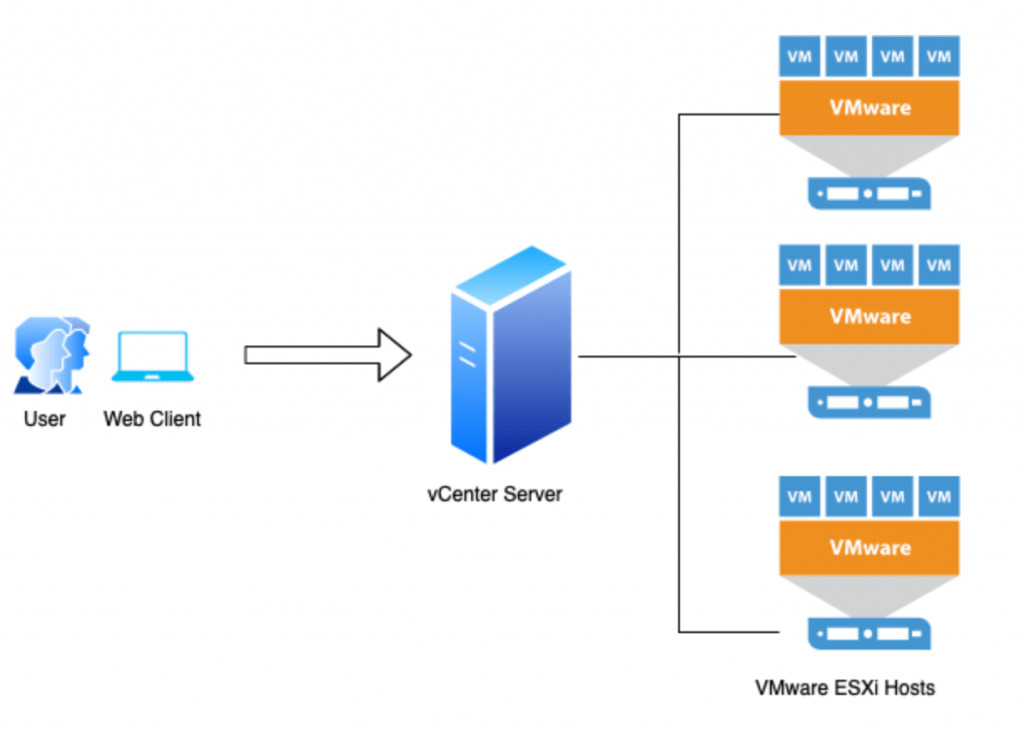
What is a vSphere Client?
Access to any host, ESXi server, various settings on it and even access to vCenter is possible with vSphere Client software. In fact, the vSphere Client allows the network administrator to connect to the ESXi server and access and manage virtual machines.
In fact, to access any of the above, you need to install vSphere Client software on your system. Then you need to enter the IP address, username and password you set on the server.
However, you should know that you do not need to install the desktop version of vSphere client to access the ESXi server as before; Instead, you can use the web version. All you have to do is enter the IP address of the server in your browser and the server login page that requires your username and password will be displayed.
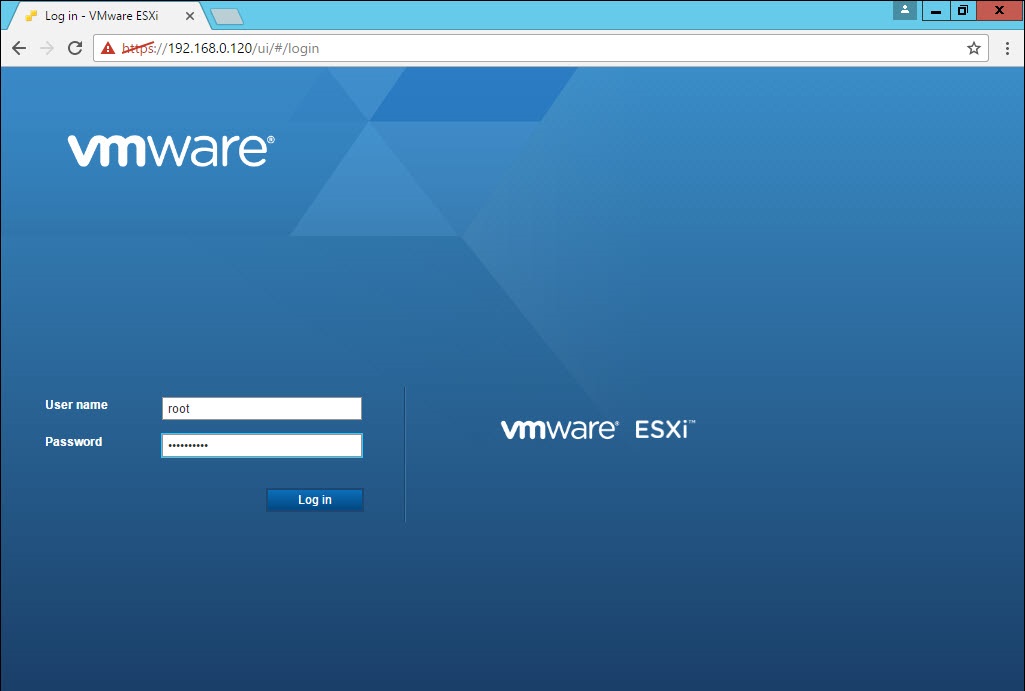


your comment sent successfully and will show after approved by site administration .